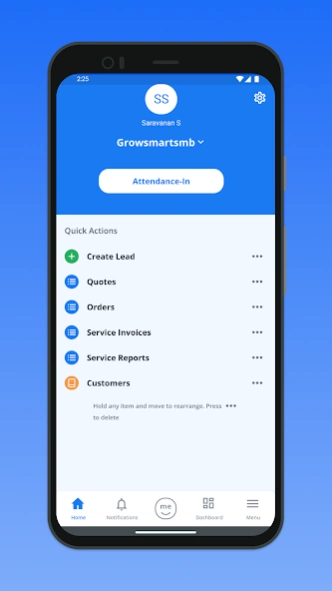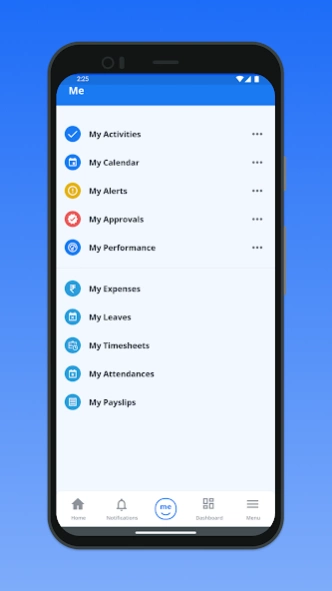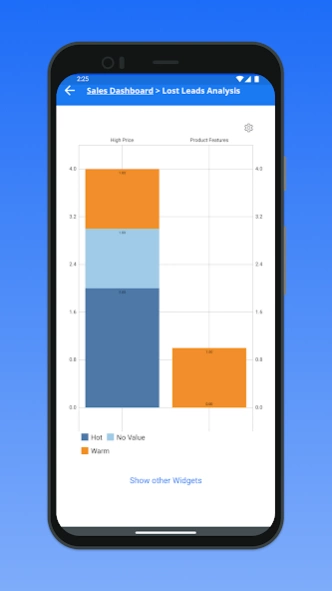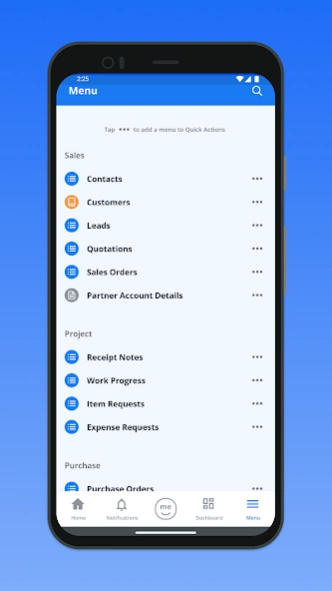GrowSmart SMB 2.0 1.1.1
Free Version
Publisher Description
GrowSmart SMB 2.0 - All-in-one software for project contractors and equipment dealers
**I𝗺𝗽𝗼𝗿𝘁𝗮𝗻𝘁 𝗻𝗼𝘁𝗲**: Please use the 2.0 version only if your account has received the release notification for the new app. Until then, use the old version.
The all-new version of the GrowSmart app. You need an active GrowSmartSMB subscription to use this app. http://growsmartsmb.com
Enjoy the convenience of accessing GrowSmart functionality through the Android app. All of your field staff (Sales and Service) can be at their highest productivity. Your managers can provide approvals on the go. Employees can also access HR functionality like Leave Requests, Expense Requests through the app.
Features:
- Create and assign tasks for your colleagues. Complete assigned tasks. Get notified when new tasks are assigned.
- Access your Leads, Contacts and follow up history. Add a follow-up activity while you are on the go.
- Create and access Quotations, email them to your customers.
- Create and access Sales Orders. Send an acknowledgement to your customers.
- Use location intelligence for your leads.
- View assigned Service Calls, create new Service Calls.
- Create Service Reports, email them to customers.
- Place spare Item Requests, create Service Invoices.
- Create Leave Requests and Expense Requests.
About GrowSmart SMB 2.0
GrowSmart SMB 2.0 is a free app for Android published in the Office Suites & Tools list of apps, part of Business.
The company that develops GrowSmart SMB 2.0 is GrowSmart SMB Solutions Private Limited. The latest version released by its developer is 1.1.1.
To install GrowSmart SMB 2.0 on your Android device, just click the green Continue To App button above to start the installation process. The app is listed on our website since 2023-11-05 and was downloaded 6 times. We have already checked if the download link is safe, however for your own protection we recommend that you scan the downloaded app with your antivirus. Your antivirus may detect the GrowSmart SMB 2.0 as malware as malware if the download link to com.growsmart.main is broken.
How to install GrowSmart SMB 2.0 on your Android device:
- Click on the Continue To App button on our website. This will redirect you to Google Play.
- Once the GrowSmart SMB 2.0 is shown in the Google Play listing of your Android device, you can start its download and installation. Tap on the Install button located below the search bar and to the right of the app icon.
- A pop-up window with the permissions required by GrowSmart SMB 2.0 will be shown. Click on Accept to continue the process.
- GrowSmart SMB 2.0 will be downloaded onto your device, displaying a progress. Once the download completes, the installation will start and you'll get a notification after the installation is finished.